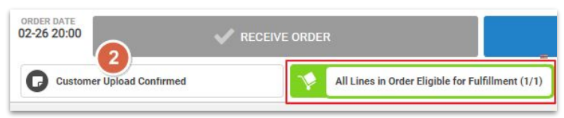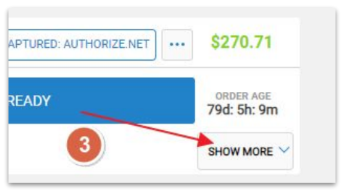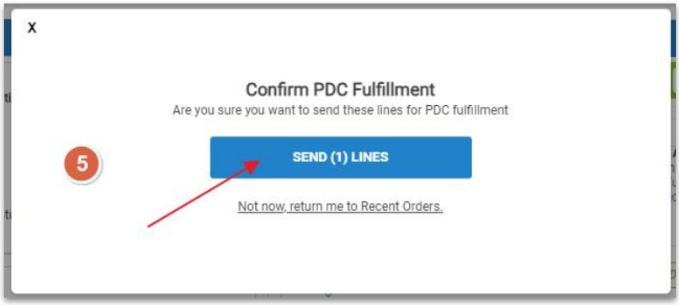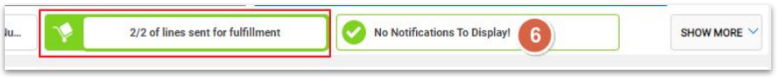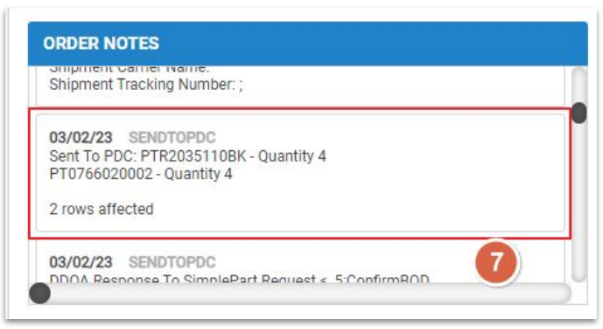What is PDC Direct-to-Consumer Fulfillment?
PDC Direct-to-Consumer Fulfillment will give dealers the capability to selectively pass customer ordered part numbers to Parts Distribution Centers (PDCs). PDCs will then ship customer orders to their home or business on behalf of the dealership. Passing orders to PDCs can relieve the dealer of operational burden by leveraging the expertise and efficiencies of the PDC operations and the SimplePart system, while continuing the relationship with the customer.
How PDC Direct-to-Consumer Fulfillment works
When you receive an order from a customer, you’ll have the option to transfer eligible orders to the PDC warehouse for shipment. A customer order is deemed eligible for PDC warehouse fulfillment by the following conditions:
- Some parts are NOT eligible for PDC Direct-to-Consumer fulfillment. These include hazardous materials, items over 70 lbs., items longer than 60”, and high-damage parts.
Certain products will bypass normal dealer QUPs (e.g. oil and air filters).
Some parts will NOT bypass dealer QUP. Rule of thumb -- when the part is NOT individually packaged and labeled (e.g. nuts and bolts).
The SimplePart system will prevent transmission of part numbers that are NOT eligible for PDC fulfillment. The dealer must fulfill the order. An explanation will be shown next to the part number.
Once eligibility has been determined, you will see additional functionality in your Control Panel through the new “Recent Orders” screen. You will be able to see when orders are eligible for PDC fulfillment at order and line level and select which lines to fill at your convenience. You will also be able to confirm inventory by part number in the Control Panel before placing the order. If a part is in backorder, you’ll receive a backorder notification once the order is sent to the PDC.
Orders submitted to the PDC by 3:00 p.m. local time can be processed the same day. After 3:00 p.m. the order will be processed the next business day.
Fulfilling Orders
In order to begin fulfilling orders, you will need to first access your Control Panel, then follow these steps:
- First, make sure your site is selected in the top right corner of the Control Panel.

- Orders that are eligible for fulfillment are indicated with a green and truck logo on the collapsed order view.
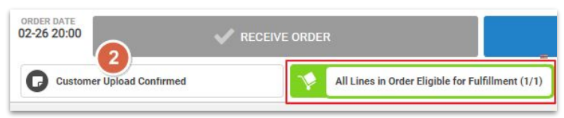
- Expand the order with the "Show More" button on the Recent Orders page.
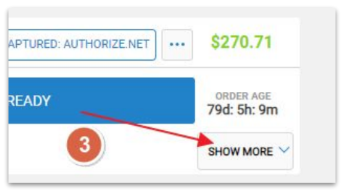
- Choose which lines to send, or click "Send all Eligible" to the PDC for fulfillment. Please note, some orders may contain lines that are not eligible for direct fulfillment (see more in “How PDC Direct-to-Consumer Fulfillment works” above).

- Double confirm the number of lines being sent, an then select "Send (x) lines."
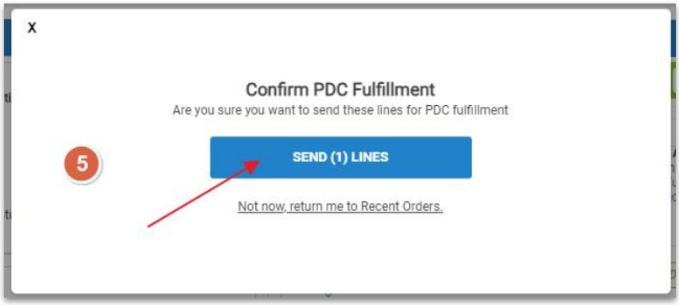
- Allow the page to refresh, then check that you see the "X/X" of lines sent for fulfillment" message in the green PDC fulfillment notification.
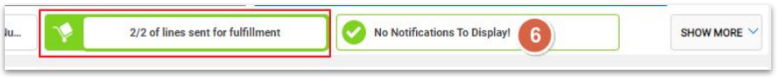
- Expand the order with the "Show More" button and you should see an order note stating that the order has been send to the PDC.
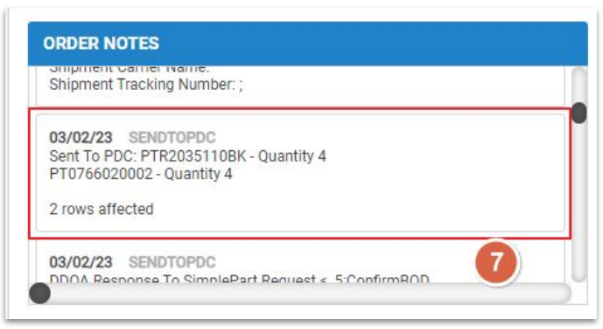
- Once the PDC has fulfilled and shipped the order, the SimplePart system will ingest the tracking information provided by the PDC and send an email confirmation to your customer.
How much does PDC Direct-to-Consumer Fulfillment cost?
The PDC fulfillment cost is calculated per order and invoiced to the dealer on a monthly basis.
Service (Packaging) Fee of $2.50/order for labor and packaging material cost.
Shipping charge: The ‘estimated freight’ will be used and calculated by the SimplePart system.
Dealers will pay no more than what was collected from the customer.
If a dealer ships part of the customer order, the dealer’s actual shipping charges will be deducted from the amount billed to the dealer for the order.
Dealers retain freight margin.
No additional charges to the dealer when the order is referred or shipped later due to backorder.
Below is an example of how the order will look in the system once at the PDC warehouse:

How to get set up with PDC
In order to set up PDC Direct-to-Consumer Fulfillment, you first need to fill out the PDC Fulfillment Interest Form. You will then be invited to attend an informational webinar to learn more. If still interested, you will need to complete and submit a Dealer Participation Agreement (DPA). Once the signed DPA is sent, you’ll receive an email with instructions for program enrollment.
The SimplePart Support team will guide you through the enrollment process. For any questions, email support@simplepart.com.
FAQs
Order Management
Will I see available inventory before I put the order in?
Dealer, PDC and Part Center inventory will be available by part number in the control panel once you click into the order.
Will I see PDC backorder info before I put the order in?
If none of the PDCs have inventory but the item is still fillable, you will receive a backorder notification once your order is sent to the PDC.
How will I know what is going on with the order while it is being handled by the PDC?
Order Status updates will be sent directly to the Control Panel and will be in the order notes.
How will I know the order has been shipped to the customer?
Tracking number information for the order will be uploaded into the order notes once the order is shipped.
What is the cutoff time for orders to be processed same day?
PDC Direct Fulfillments will be processed same day if submitted by 3:00 pm local time.
Can an order be canceled once it has been submitted for PDC Direct-to-Consumer fulfillment?
If the order hasn’t already been shipped from the PDC, it is possible to cancel the order through the Control Panel.
Is there a corporate discount available on boxes?
Dealers can reach out directly to their CSL’s at each PDC with inquiries into packaging vendors. Some sites use local vendors while others leverage national accounts, depends on unit pricing and need.
Customer Service
Will the PDC be involved with the customer at any point?
PDCs will ship customer orders to their home or business on behalf of the dealership. Dealers will still own the customer relationship. The packing slip included with the order will show the dealership’s contact information.
Will the customer get notified when the order ships?
The customer will receive a confirmation email with tracking information once the order ships. If the order requires multiple shipments, dealers will need to send the additional notifications.
How will returns be handled?
The customer will initiate the return directly with the dealer and return the parts to the dealer. The dealer will then file a claim to the PDC as usual. Any freight charges from shipping parts back to PDC can be claimed and reimbursed.
How are product damages going to be handled?
The dealer will be expected to work closely with the customer to determine a legitimate damage condition. (Dealers know the damage criteria for claiming eligibility). If the dealer determines the damage to be legitimate, he can file a claim with the PDC, including customer return shipping charges. If the PDC inspects the damaged part and determines the condition to be ineligible for claiming, the part will be rejected back to the dealer and the dealer will be charged a 20% rejection fee.
Will the PDC accept my return, since they don’t currently accept returns with UPS shipping labels on them?
PDC Direct-to-Consumer Fulfillment is OUTBOUND ONLY. There will be no customer returns sent back to the PDC. The e-Commerce orders remain your responsibility and you would have to maintain the customer interactions.